Business Page
This is a quick reference to setup a Facebook business page. You will need a Facebook personal account to create a business page. You don’t necessarily need to socially engage with your personal account.
Go to https://www.facebook.com/pages/create.php
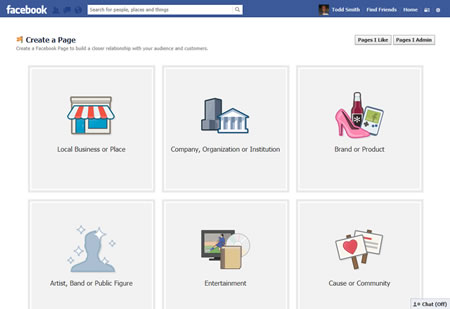 Determine the category of your page.
Determine the category of your page.
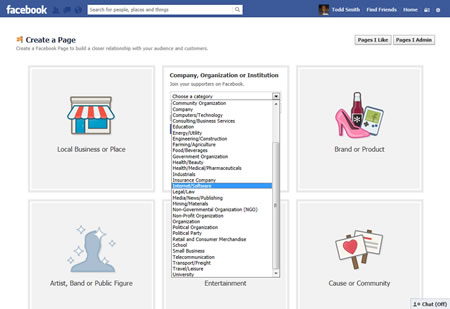 For Company, Organization or Institution, select your industry, enter the entities name and agree to the terms.
For Company, Organization or Institution, select your industry, enter the entities name and agree to the terms.
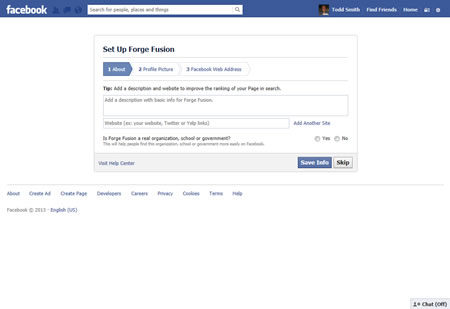 Enter a description of the entity and website URL. If this is a real entity, there will be another disclaimer that you are athorized to create and administer this page on behalf of the entity.
Enter a description of the entity and website URL. If this is a real entity, there will be another disclaimer that you are athorized to create and administer this page on behalf of the entity.
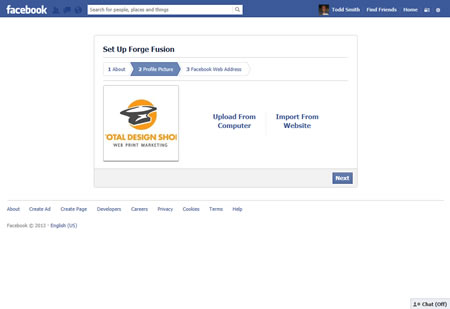 Add the profile picture. For most organizations, this will be a version of the logo.
Add the profile picture. For most organizations, this will be a version of the logo.
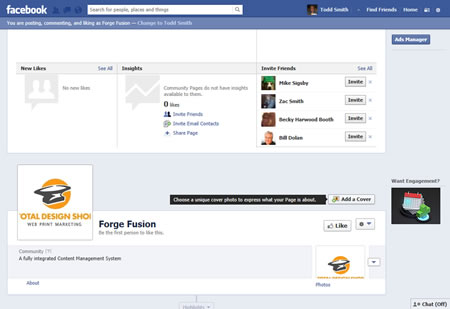 Add a cover photo. The actual size of the cover photo is 851px by 315px, but you don't need to crop your image—you can move the photo around until you get it the way you want. If the photo isn't 851px wide, the image will be stretched to fit.
Add a cover photo. The actual size of the cover photo is 851px by 315px, but you don't need to crop your image—you can move the photo around until you get it the way you want. If the photo isn't 851px wide, the image will be stretched to fit.
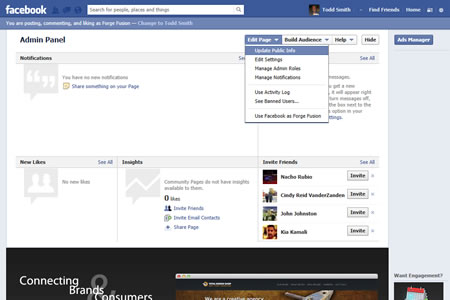 Add any additional profile information, photos, videos.
Add any additional profile information, photos, videos.
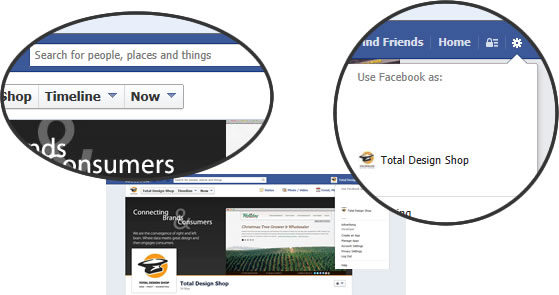 When using Facebook for your organization, make sure that you have changed your profile to "Use Facebook as" the organization you are managing. Now any posts you make will be from the organization.
When using Facebook for your organization, make sure that you have changed your profile to "Use Facebook as" the organization you are managing. Now any posts you make will be from the organization.
